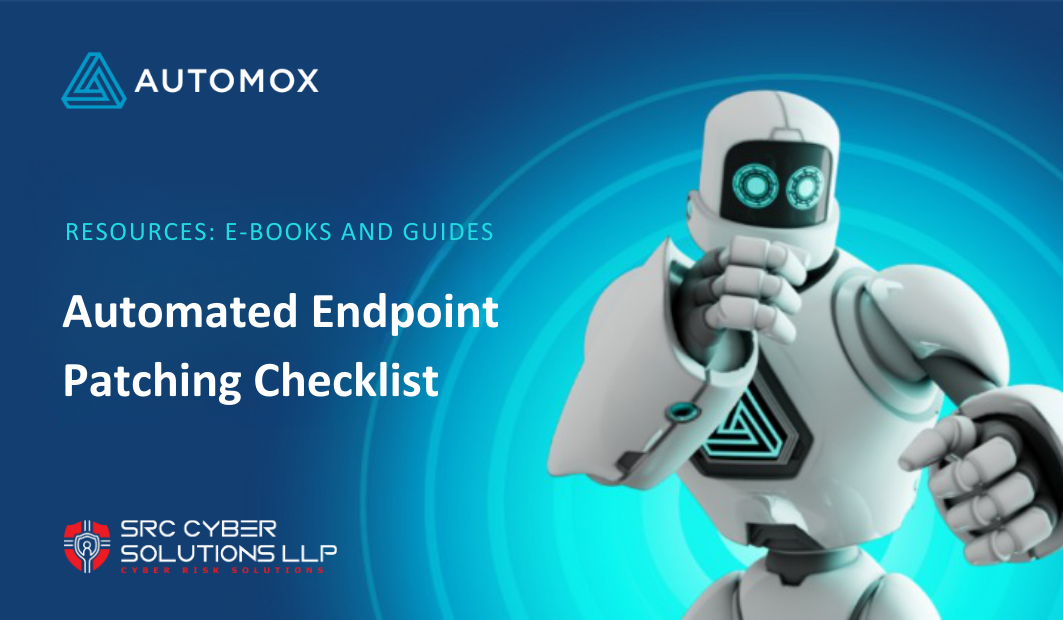
Automated Endpoint Patching Checklist
Automation increases IT agility and allows you to simplify IT management in the modern workplace. Over half of IT professionals cite their top three reasons for increasing automation as improved security posture, more control across all endpoints, and reduced cost of IT operations.
Getting started can be easy. Use this automated patching checklist to build a tailored strategy that will work for your organization.
PLANNING
Begin by thinking of the stakeholders, processes, and technology you’ll need to address before you deploy any (or further) automation:
Alert your people
-
Get team buy-in. Who will your automations impact? Check in with key team members and get their buy-in and feedback.
-
Secure executive sponsorship. Some automations never get off the ground due to a lack of management support. Get your management on board and/or find an executive sponsor to help sell your vision to other leaders.
-
Learn from others. Is automation a negative word in your org? Did the last automation fail because it wasn’t tested early enough or caused user interruptions? Learn from your peers so you’re not reinventing the wheel.
Lock in your processes
-
Identify frequent and mundane tasks. This may be as easy as your IT team highlighting the top five most exasperating, repetitive weekly tasks. Consider these efforts low-hanging fruit and automate them first.
-
Confirm the manual steps. You may run into tasks you want to automate only to find the process is broken. Validate that the process is working as a manual task before automating it incorrectly.
-
Identify workflows impacted by the selected tasks. Assess if the task is tied to larger workflows. Account for upstream or downstream issues that could arise before you deploy any automation.
Make technology work for you
-
Kick off with leading-edge SaaS technologies. VPN-free tools like Automox are often developed with automation capabilities inherent in their platform. Such tools are great for dipping your toes into automation.
-
Ask for help. Don’t be shy. Contact your vendor for support. If you’re stumped on how to deploy an automated task, ask the experts.
-
Don’t reinvent scripts. Whether you have an in-house PowerShell or Bash expert or reusable units of work (i.e. Automox WorkletsTM), scripts enable even more customization of your automated workflow.
-
Do your homework. If you’re diving into automation with scripting, there are a lot of great reads out there to get you up to speed. For instance, Powershell in A Month of Lunches or a beginner’s course from the Linux foundation can be useful resources.
TESTING AND DOCUMENTATION
Testing and documentation are all too important, but too often teams skip these critical steps. Too often, a lack of testing or documentation ruins a great strategy by creating undue lag or blocking the opportunity to retrace steps and fix an error.
Trial your automations and keep a record
-
Test on non-critical endpoints. Have a set of development endpoints at your disposal to test your automations before you go to production. It’s much easier to correct an issue that has no impact on users.
-
Hatch a backup plan. Keep a record of the changes you’ve made and take snapshots of your environment where you can. If an issue arises, you can easily revert without taking your users down.
-
Document, document, document. This includes owners, processes, and changes as you go forward. If setbacks arise, reporting tools can help you locate where key information is maintained and who did what, when.
-
Validate outcomes. After you’ve deployed your automated patches, track how they’re performing. Was time saved? Were all the patches successful?
Fine-tune and communicate successes
-
Be inclusive. As infrastructures grow and expand remotely, maintain an updated inventory inclusive of automation. Missed endpoints can quickly unravel even the most efficient automations and make security shaky.
-
Adjust and expand. As you grow more automation-savvy, expand your automated reach to other tasks that can further free up IT admins’ time.
-
Brag a little. Has automation saved you time spent patching by a specific percentage? Do you now remediate critical vulnerabilities within 24 hours instead of a week? Share out your automation wins to increase support. (Hint: This can prove invaluable when you revisit budgets later.)
WRAPPING UP YOUR AUTOMATION CHECKLIST
Automating your IT environment and patching can take you down many new roads. Use the suggestions that work best for you. With the time you free up by relying on automation, you can get back to learning and growing in more strategic endeavors. You’ll be an automation expert in no time.